Ever wondered how you can make money with Kindle ebooks? Well guess what? These ebooks can help you find an endless stream of new clients and customers…
And let's face it — finding new clients and customers can seem like a never-ending exercise. In fact, you’re probably sick of always looking for ways to find them, because it takes so much effort.
What if there was a way for you to find new clients and customers on autopilot?
Would that be something you’d like to know about?
If it is, then you’re gonna love this post!
Table of Contents
Here’s what you’ll learn:
- How to quickly write a Kindle book
- What to include in your Kindle book
- How to market your Kindle book
- How to setup your book sales funnel and make money with Kindle ebooks
Now sit back, relax and grab a beverage, notebook and pen. This is gonna be a long post, but one you’ll wanna make your own notes on!
How to Make Money with Kindle eBooks & Find New Clients/Customers
 Before you can do anything, you have to have a book to start your funnel with. It’s kinda like finding the best lead magnet for your blog readers… finding the right book idea starts with figuring out what problem you can solve for your potential clients and customers.
Before you can do anything, you have to have a book to start your funnel with. It’s kinda like finding the best lead magnet for your blog readers… finding the right book idea starts with figuring out what problem you can solve for your potential clients and customers.
Your book idea is going to largely depend on the type of business model you have — service-based or product-based.
If you provide a service, think about the types of questions your clients ask you the most or the areas they get hung up on the most.
Think of teaching them how to do what it is you provide in your services but at a high-level. So your book would show them what to do, but NOT tell them how to do it.
If you have a product, it’s a similar scenario… but focused on highlighting the problem more and providing examples of how these can be fixed… and ultimately leading to your product as the ultimate solution.
For a more in-depth breakdown on identifying your book topic, read this blog post: How to Write a Best-Selling Kindle Book
How to quickly write a book
Once you’ve got your book topic covered, it’s time to write your book. Because we’re talking about non-fiction here, you’re not going to need to spend years perfecting your writing skills or agonizing over the content!
Instead, we’re going to focus on getting your book out into the Kindle marketplace as quickly as possible… which means you need a plan to follow to write your book fast.
Here’s the quick and dirty way to write your book quickly, without compromising on quality…
[feature_box_creator style=”1″ width=”700″ top_margin=”5″ bottom_margin=”5″ top_padding=”5″ right_padding=”” bottom_padding=”5″ left_padding=”” alignment=”center” bg_color=”#75d7e1″ bg_color_end=”#0eb9cb” border_color=”” border_weight=”” border_radius=”” border_style=”” font_size=”14″ font_font=”Montserrat” font_shadow=”none”]
Step 1: Mindmap
Grab a huge piece of paper and some coloured pens and put the topic of your book in the centre of this page.
Grab a timer (the one on your smartphone should work) and set it for 15 minutes.
Write down as many ideas as you can about your topic during the next 15 minutes. No self-editing, just writing what pops into your head.
Step 2: Refine
Once you’ve completed your mind map, it’s time to refine what you’ve got.
Start by looking for similar ideas or themes. Group these together (I use a numbering system; works best when marking your mind map).
Do this until all your ideas have a number beside them, aka, they belong to a similar idea.
Step 3: Outline
It’s time to fire up your favourite writing program… mine’s Scrivener, but you might prefer Google Docs or Evernote (avoid MS Word if you can!).
Taking all those numbered ideas, transfer them to your writing program and create an outline.
You can see below what mine looked like for Side Hustle Blueprint (2nd Ed).
The middle, where you see the blue notecards, is where you can see my notes and chapter titles.
Don’t worry too much about having fancy chapter headings right now, it’s more about getting all your ideas into an outline.
Once you’ve done that, then it’s time to write a one-sentence summary or bullet list of what that topic might cover.
Step 4: Write!
Once you’ve got your outline, you’re now ready to write your Kindle book.
This is when you need to look at your schedule and decide how you’re going to fit this in.
When I wrote my first book, No Gym Needed, I took 4 weeks to write it, spending approx. 1-2 hours a day, 5 days a week writing it.
The key is to fit in your writing time around everything else you’ve got going on. At the time I wrote No Gym Needed, I was working full-time as a freelance writer and had client deadlines to balance.
I choose to write first thing in the morning and got up an hour earlier each day to fit it in.
For you, it might mean grabbing 10 minutes, 5 times a day. It’s about what works for you.
[/feature_box_creator]
Also, if you feel like you’re not much of a writer, you can speak your book instead and then have it transcribed using a service like www.rev.com — that way, you get the book ‘written’ and then all you have to do is edit it into a second draft you’re happy with.
Ok, now that you’ve got the book writing part down, the next part is making sure you’ve included all the right components that make up a Kindle book that's going to make you money and attract new clients and customers.
What to include in your Kindle book
Before I talk about all the must-haves you need in your Kindle book, I want to make sure that you’ve made the book as actionable as possible for your readers.
You want them to get some quick wins by reading your book and the best way to do this is to make sure that you provide either a brief summary at the end of each chapter and/or an action list for them to complete.
Think about providing as much value as possible. The more hand-holding you can provide to your reader, the better. Tell them what to do next.
The must-haves you’ll need inside your book include:
- Title page
- Copyright page
- Free gift
- Dedication page
- Acknowledgements page
- Table of contents
- Preface (optional)
- Forward (optional)
- Introduction
- Chapters
- Next steps
- Review request
- About the author
There are some key pages in that list that you want to make sure you include, such as the free gift, table of contents and author pages.
These pages are key to sending an endless stream of new clients and customers your way.
You might be wondering what I mean by free gift… this is a lead magnet to encourage people to join your email list.
You can either use a current lead magnet you have, like a resource library, or you can make one specifically for the book.
Some ideas that work well include:
- Workbook
- Action guide
- Audio version of the book
- Checklist
- Video course
Your table of contents should highlight all the chapters you have in your book, so that when someone is previewing your book, they know what you’re going to be talking about.
Your author page is where you should provide a quick bio about yourself and include links to your website, social media accounts as well as the free gift opt-in (again).
Once you’ve got all of this sorted, get your book edited, formatted and published on your preferred channel.
If you want to make money with Kindle ebooks, then you'll be opting for Amazon, which is what I use, but you could use multiple marketplaces, such as Kobo, iBooks, Google Play etc.
If you’re going that route, use an aggregator like Draft2Digital.com — it will make your life easier than going to each marketplace direct.
Ok, now you need to get your book out to new readers aka potential new clients and customers!
How to market your book to attract new customers and clients
Once you’ve got the Kindle book live on Amazon or Kobo etc, it’s time to market that baby!
On Amazon, the first 30 days are the most important. This is because it’s the only time that your book will be featured in the “Hot New Releases” category, reserved only for NEW books published in the last 30 days.
Your aim is to get enough momentum so that your book lands in that category.
There are a number of things you can do to market your book:
[bullet_block style=”size-16″ small_icon=”12.png” width=”” alignment=”center”]
- Run Facebook Ads to your lead magnet that then upsells them to your book
- Promote your book for $0.99 and submit it to promotional websites
- Run ads on Amazon to promote your book
- Let your already avid readers know via email that your book is live and on sale for x number of days
[/bullet_block]
I’d definitely recommend launching your book at $0.99 for the first 7 days, then increase the price to $2.99-$5.99.
Why no more than this? Because on the Amazon marketplace, Kindle ebooks sell best at that price point.
In fact, Amazon will provide you with suggested price points when you go through the publishing process, as shown below for my book, No Gym Needed.
This is when you have to make the decision between putting your book on Amazon vs. selling it on your website for a larger profit, as generally, if you're selling an ebook via your own website, the price point is higher, typically $17+.
I’ve tried both, and unless you have a large email following of at least 10,000 plus, you’re better option is to go with a marketplace like Amazon.
Why?
Because Amazon will market your book to 100’s of thousands of people. Far more than you could ever hope to reach even with your own personal email list.
The key to getting an endless stream of clients and customers is making sure you continue to market your Kindle book.
Think of your book as a website… it needs traffic, if it’s not getting traffic after those first 30 days on Amazon (or any other marketplace), then it will fall off into internet oblivion…
And how do you keep that traffic coming in?
Through sales funnels!
How to setup your book sales funnel
Now, this final part of the process is the most important part. None of the stuff I’ve outlined above matters if you don’t have a funnel in place to keep those sales coming in and those new clients, customers, and subscribers…
If you’re a visual person like me, you’ll wanna see how this ‘looks’, so here’s a breakdown of the process for you in the infographic below:

Let’s dive into how this process works so that you can replicate it for yourself 🙂
Step 1: Create a ‘free gift’
This should be something that is relevant to the book… like an action guide or a fillable workbook. A checklist works well and if you’ve got the time, a 3-part video series is a good option too.
If you need help coming up with a freebie or lead magnet, read this blog post: How to Find Your Best Lead Magnet Idea
Step 2: Create a graphic
Create an eye-catching graphic that promotes your free gift and add this to the front of your book. It should be the third page inside your book, for both the ebook and paperback versions (if you’re doing both).
Here’s a couple of examples from my own books:

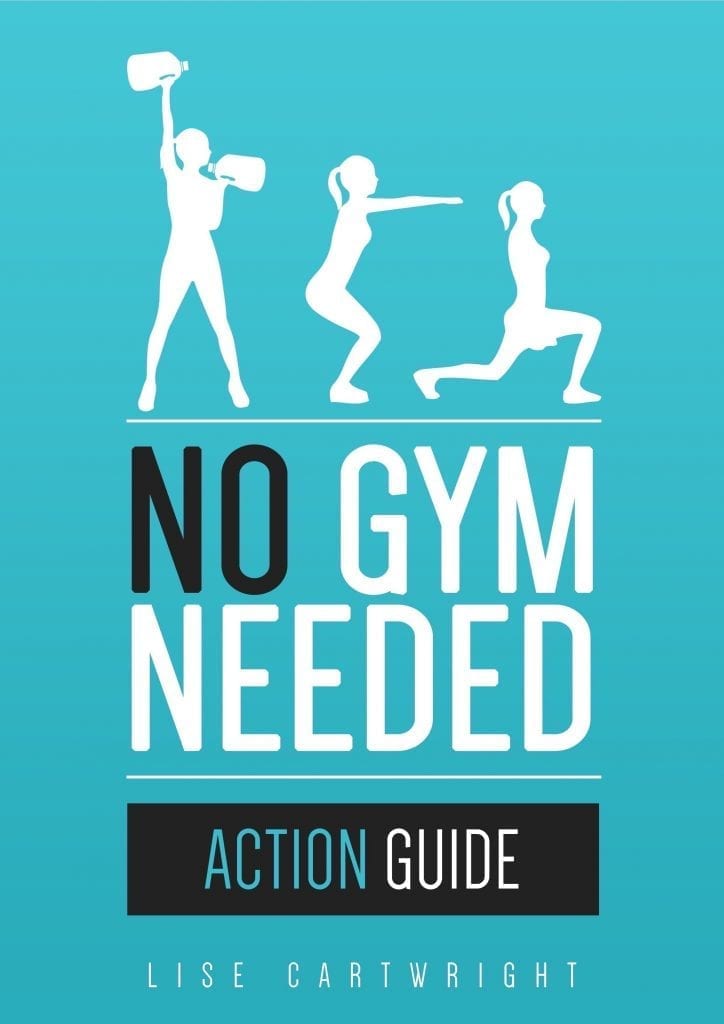
Step 3: Create a landing page
Create a landing page that you’ll send people to where they can leave their email address in exchange for your free gift.
Keep this as simple as possible. Below are a couple of examples from my own books:
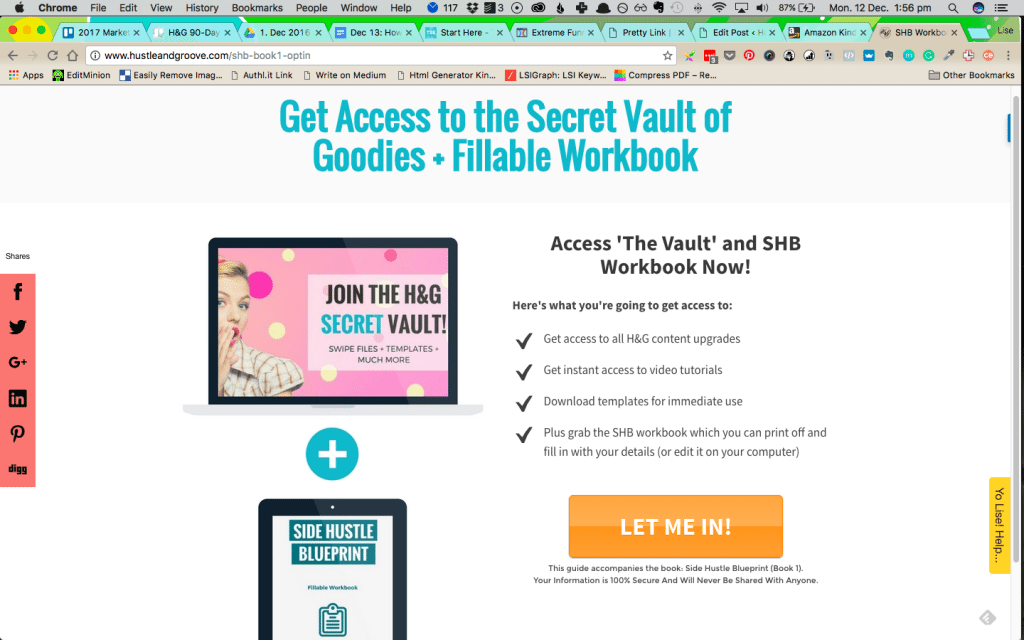
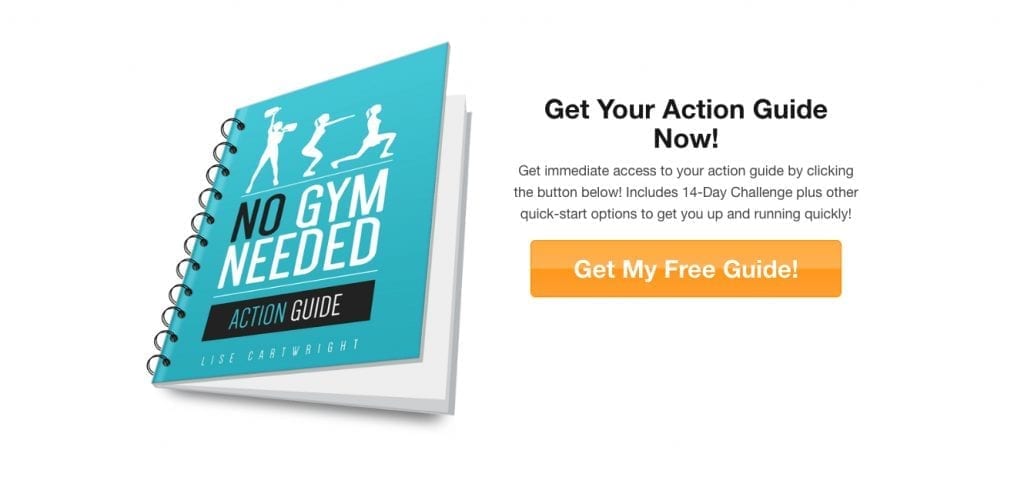
The only elements you want on this landing page are the graphic for your gift, an attention grabbing headline, and the opt-in form — nothing else. No blog navigation, no footers… nothing to distract your potential subscriber from clicking somewhere else and moving away before subscribing!
Step 4: Add landing page URL to book
Include the link to your landing page just underneath the freebie graphic you added to the front of the book.
Make this the full-length URL, because if you’re doing a paperback version, people can’t click a link from the paperback, right?!
You can create a pretty link if you’ve got a WordPress website and have the Pretty Link plugin. This would be my recommendation.
Step 5: Create thank you page
You'll need to create a thank you page that is shown to your subscribers after they've clicked “subscribe” or whatever you've got on the submission button.
You can opt to deliver the free gift on the thank you page, or simply display a simple message that lets them know to keep an eye on their email for the free gift.
Below is what happens once someone signs up to the grab the No Gym Needed freebies:
Step 6: Create welcome email sequence
Here is where the real power of the funnel comes in! Here is where you get to share more about who you are and what it is you do.
Here's what your welcome email sequence should look like (this sequence goes for approx. 7 days, with an email every day):
- The first email should provide a link to the freebie and welcome them to your ‘tribe' — provide your social media links and leave it at that
- The second email is your chance to tell people who you are, what they can expect from you and is their opportunity to engage with you, so ask them a question!
- The third email could be another free gift (maybe access to your resource library) or something of value, perhaps some links to blog posts you've written that might help them further
- The fourth email might introduce people to your weekly newsletter and lets them know what products/services you provide and how they can connect with you further
- The fifth email should be another value add email, maybe an invite to a webinar you're holding soon (this could be an evergreen webinar)
- The sixth email lets them know that from now on, they'll be getting weekly emails from you. Let them know when to expect them, day, time etc
- The seventh email should be your weekly newsletter
Step 7: Segment your new subscribers
This part of the process will depend on the email service provider you're using. As I use ConvertKit, it's easy for me to segment my subscribers based on the actions they take or the forms they subscribe to.
In one of the emails in the welcome email series, I always have links to blog posts. Those links also allow me to segment my new subscribers based on the links they click.
For example, I provide a blog post about how to start a side hustle in one of my welcome email series. Anyone that clicks that link is auto-magically tagged as “INTEREST: Segment-Start a Side Hustle”.
Other links might lead to tags like “INTEREST: Email Marketing” etc.
For you, it's about figuring out how you want to segment your list and then implementing this as best you can based on the email service provider you're using.
Step 8: Add subscribers to newsletter list
From there, you can now promote to these people any new products (books!) you’ve got or let them know more about your services.
Pro Tip: In EVERY weekly newsletter that you send out, make sure you’re promoting at least one of your products in the P.S. area.
And that, my friend, is how you use books to find an endless stream of clients and customers!
Now it’s Your Turn!
I’ve shown you exactly how you can use books to increase your client base, now all that’s left is for you to implement what you’ve just learned. If you do, you’re going to find yourself never having to scramble to find new clients or customers again!
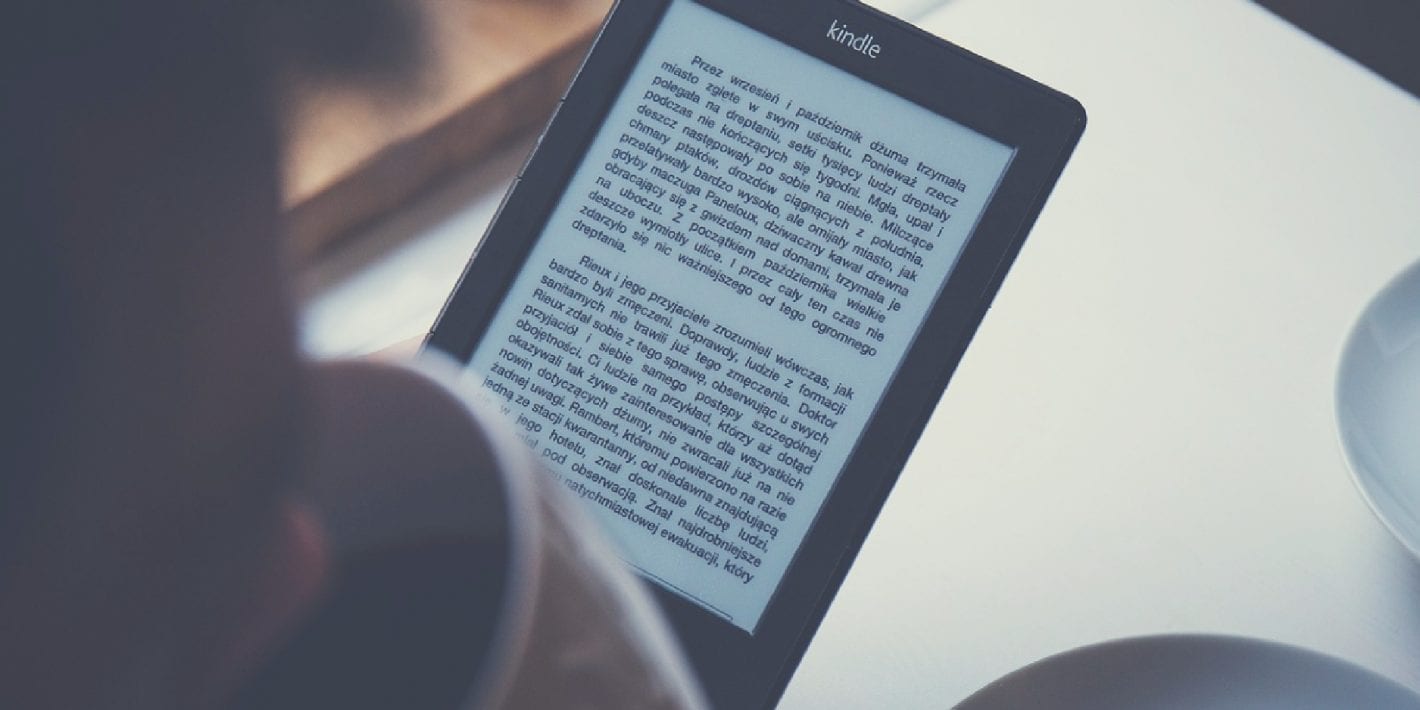
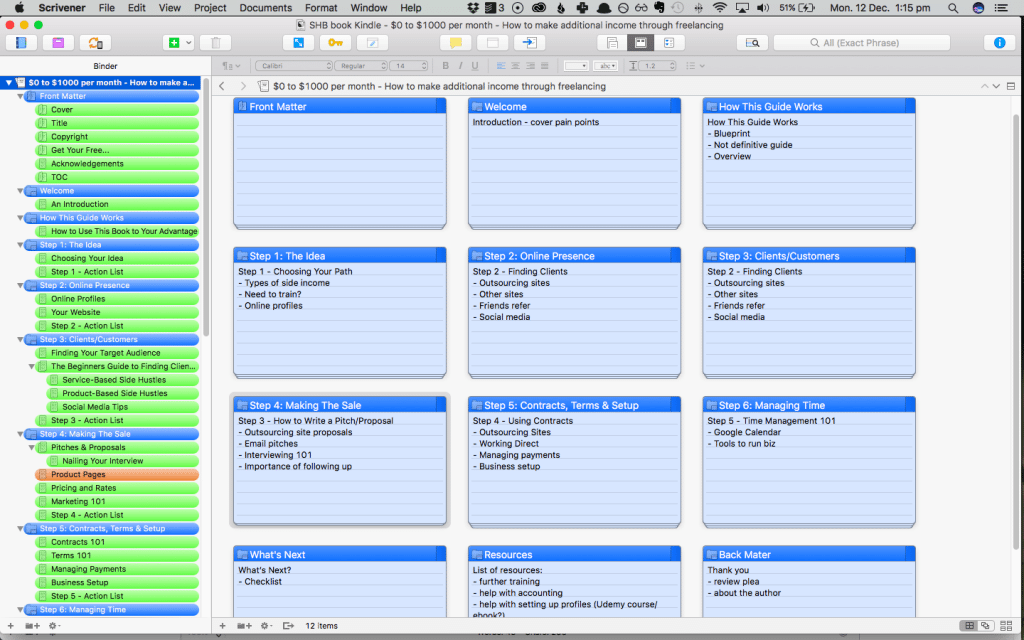
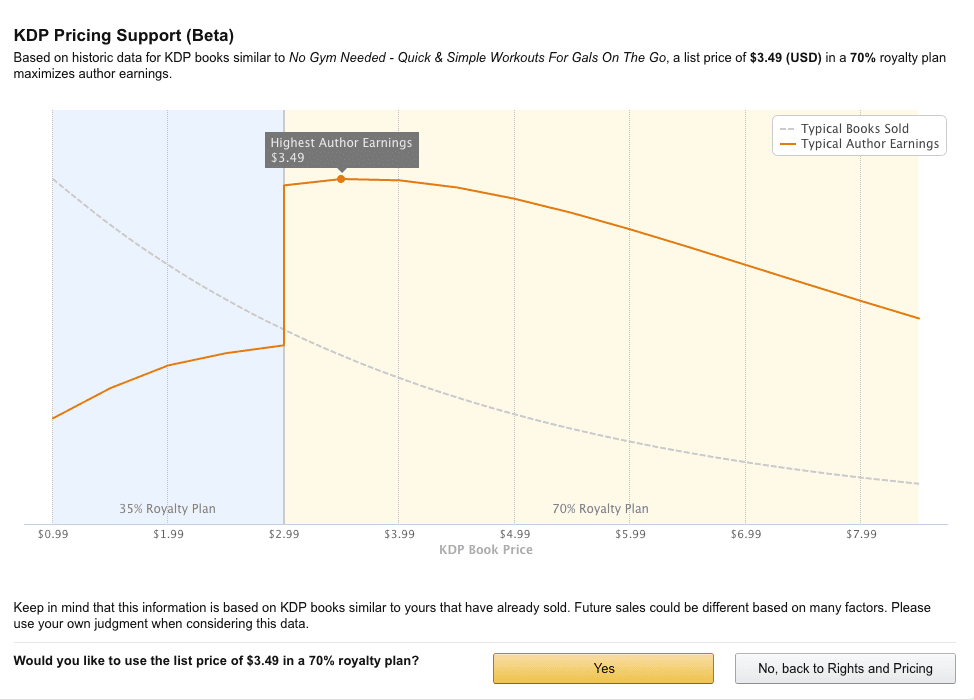
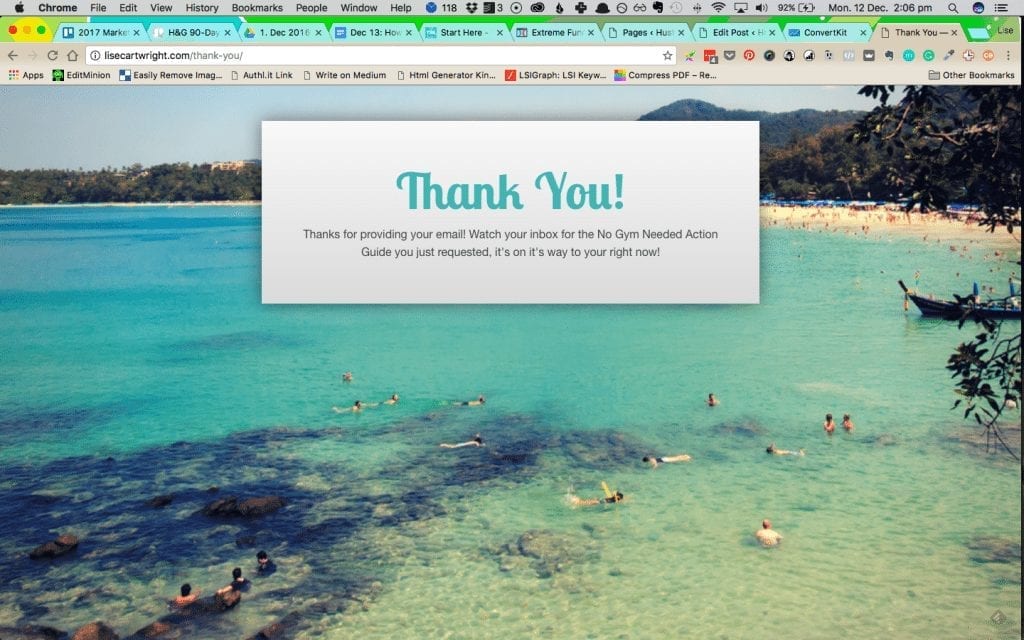
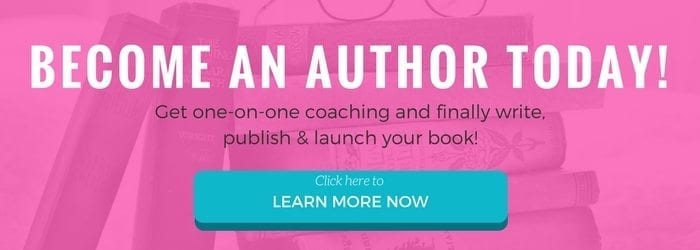
7 replies to "Make Money With Kindle eBooks (and get an endless stream of new customers and clients!)"
This is a great breakdown! I have been kicking around the idea of creating an ebook, so this will be super helpful!
Hi Vicki, it’s definitely an idea you should kick into action! Please let me know if you need any help 🙂
great work you are doing.
Thanks for the support Charles!
this is great! I’ve been toying around with the ideal of an ebook forever. this post just may have given me the push I need….
Wahoo Gin, do it! Remember, “Done is better than perfect” everytime 🙂
Thanks for the interesting article. I think mind map is gd for thinking loud. I think if people are not careful they might pay too much money for writers for their Kindle books. There is an affordable Kindle book ghostwriting you can try. The website is at http://www.ozki.org
You will get a 100% original custom book written by a professional American writer.