As a creator, your main focus is getting words on paper or creating products and services for your followers, so the last thing you want to think about is mastering social media.
Unfortunately, if you don’t at least monitor and respond on your social media channels, you could find yourself left in the dark and missing out on new and exciting opportunities, such as connecting with prospective clients or hearing about the call for new writers at a magazine you love.
Social media is fast becoming the go-to tool to connect with and manage your freelancing career. As a creator, you can’t afford not to be involved.
Follow the pro tips below to master your social media madness and kill it as a freelance writer that not only know’s how to work social media, but can also make meaningful connections and provide a voice of your own…
[Tweet “Social media is fast becoming the go-to tool to connect with and manage your freelancing career.”]
Table of Contents
5 Tips for Mastering Social Media Like a Pro
#1: Automate
The first tip is to make sure you’re using an app to manage your channels. I use HootSuite for managing all my clients' social media accounts but use Buffer for my personal accounts.
I prefer Buffer because you can set up a number of times you post in any one day and you can set the times. You can then hit ‘shuffle’ to shuffle all your posts around. Buffer also offers you ideas to post too – this makes it super easy to find content to share as well.
#2: Schedule
Now that you’ve got a tool sorted to manage all your stuff, you need some type of schedule to keep you going.
I love the “100 Updates” that I got from my fave social bunny, @SoSocialAnn’s webinar that she hosted a while ago.
She shared some great prompt’s, processes and pre-written text ideas to create 100 social media updates ahead of time – I use this to ensure that I don’t have to think about what to post on a daily basis!
You can find out more on Ann’s website.
#3: Tweeting
Twitter is your best ally – use it the right way and you’ll find new people to work with on a regular basis.
Follow this pro tip to make sure you’re not making this one fopa:
Never start a tweet off with a @person’s name – if you do this, only the people who follow both you AND that person will see the tweet.
Still want to show some love to another Twitter user? Do this instead – start the tweet with a period in front, like this:
. @person’s name and interesting fact here – this way all your followers will see it as well as the person you’re mentioning and their followers.
Never start a tweet off with a @person’s name – if you do this, only the people who follow both you AND that person will see the tweet.
#4: LinkedIn
In case you haven’t had this drummed into you – minimise the amount of self-promotion you do on any channel, except maybe LinkedIn. But on all the other platforms, refrain as often as possible.
A good mix is to only promote yourself 1-2 times per day while providing plenty of value 8-10 times per day – focus on providing value more and people will naturally gravitate towards you anyway.
#5: Engage
Don’t just post stuff up, retweet, join chats, comment on blog posts, Facebook comments etc. Just remember that anything you say or do is a direct reflection on you as a writer, so keep it in line with your overall brand. Be enthusiastic in your replies and contribute, responses that are one or two words long is not a contribution!
Social media doesn’t have to be overwhelming, you just have to put some pre-thought into it, set up a schedule and take action.
If you feel that you don’t have the time, pay a virtual assistant a couple of hours a week to manage it for you – but you are responsible for responding and engaging, you should never outsource that!
[Tweet “Social media doesn’t have to be overwhelming, you just have to put some pre-thought into it”]
Do you have any experiences with social media that would help another writer? Leave your comments below!
[optin_box style=”12″ alignment=”center” email_field=”email” email_default=”Enter your email address” integration_type=”convertkit” double_optin=”Y” thank_you_page=”https://hustleandgroove.com/thanksforsubscribing” list=”42312″ name_field=”name” name_default=”Enter your first name” name_required=”N” opm_packages=””][optin_box_field name=”headline”][/optin_box_field][optin_box_field name=”paragraph”]PHA+PGEgaHJlZj0iaHR0cDovL3d3dy5odXN0bGVhbmRncm9vdmUuY29tL3dwLWNvbnRlbnQvdXBsb2Fkcy8yMDE2LzA0L0pPSU4tVEhFLUhHLVNFQ1JFVC1WQVVMVC5qcGciPjxpbWcgY2xhc3M9ImFsaWduY2VudGVyIHNpemUtZnVsbCB3cC1pbWFnZS0zNDYzIiBzcmM9Imh0dHA6Ly93d3cuaHVzdGxlYW5kZ3Jvb3ZlLmNvbS93cC1jb250ZW50L3VwbG9hZHMvMjAxNi8wNC9KT0lOLVRIRS1IRy1TRUNSRVQtVkFVTFQuanBnIiBhbHQ9IkpvaW4gdGhlIEgmYW1wO0cgU2VjcmV0IFZhdWx0IHRvZGF5ISIgd2lkdGg9IjcwMCIgaGVpZ2h0PSIzMDAiLz48L2E+PC9wPgo=[/optin_box_field][optin_box_field name=”privacy”]We value your privacy and would never spam you – that's just gross![/optin_box_field][optin_box_field name=”top_color”]undefined[/optin_box_field][optin_box_button type=”0″ button_below=”Y”]ACCESS NOW![/optin_box_button] [/optin_box]

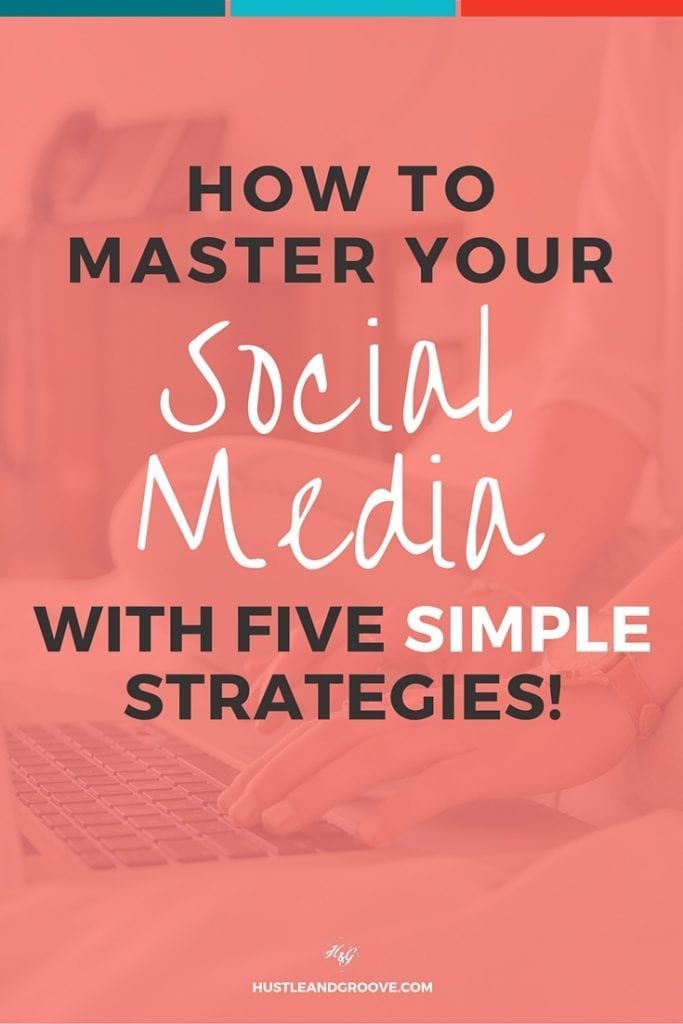
5 replies to "Pro Tips for Mastering Social Media in Your Creative Business"
Admiring the time and energy you put into your blog and detailed information you provide.
It’s good to come across a blog every once in a while that isn’t the same unwanted rehashed information. Excellent read!
I’ve bookmarked your site and I’m including your RSS
feeds to my Google account.
First of all I would like to say great blog! I had a quick question in which I’d like to ask if you do not mind.
I was interested to find out how you center yourself and clear your head prior
to writing. I’ve had a tough time clearing my mind in getting my thoughts out.
I do enjoy writing but it just seems like
the first 10 to 15 minutes tend to be wasted simply just trying to figure out how to begin. Any ideas or tips?
Thanks!
Thanks for your comment Dollie.With regards to writing, I normally just sit down with my laptop and type without thinking, often termed free-writing. I don’t take the time to clear my mind because I want to just let whatever comes to mind flow through my fingers and out to my keyboard.
If I have to write on a specific subject, then I’ll listen to classical music to keep me focused!
Good day! Do you know if they make any plugins to protect against hackers?
I’m kinda paranoid about losing everything I’ve worked hard
on. Any suggestions?
Hi there – there are many options for protecting your information – are you referring to a plugin for your website? Personally, I focus more on my passwords being robust, which is why I use LastPass – you can set up a free account at http://www.lastpass.com!